https://demo-supplier.ihubtechnologies.com.au/frequent-user-account
Once you have completed the registration and submitted the application you will receive an email to validate your email address and account.
Please activate your account via clicking the validate My Account link
Depending on your device, you can install the app via Google Play or Apple Store. The link will be at the bottom of the email you received to validate your account. Click the icon depending on is you have an Apple or Android device.
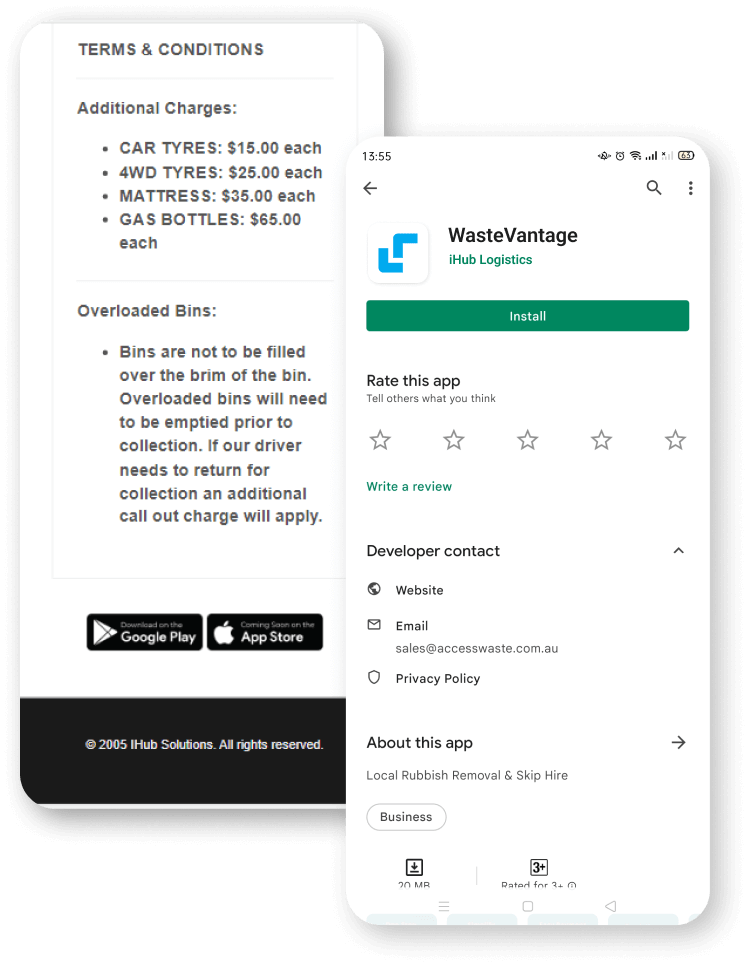
Once you have received your first WasteVantage invoice via email you will find a link to install the application at the bottom of your invoice. Click the icon depending on is you have an Apple or Android device.