To find Customers & Organisation on sidebar main menu
To show the dropdown menu.

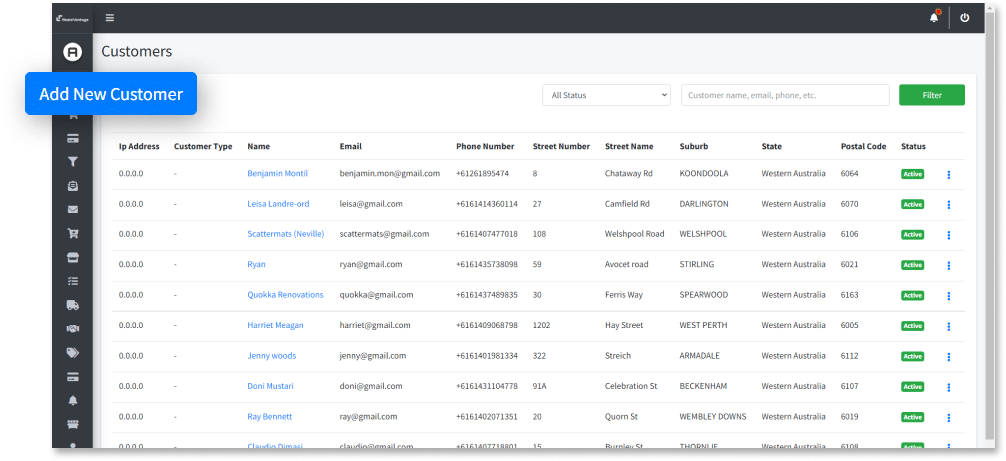
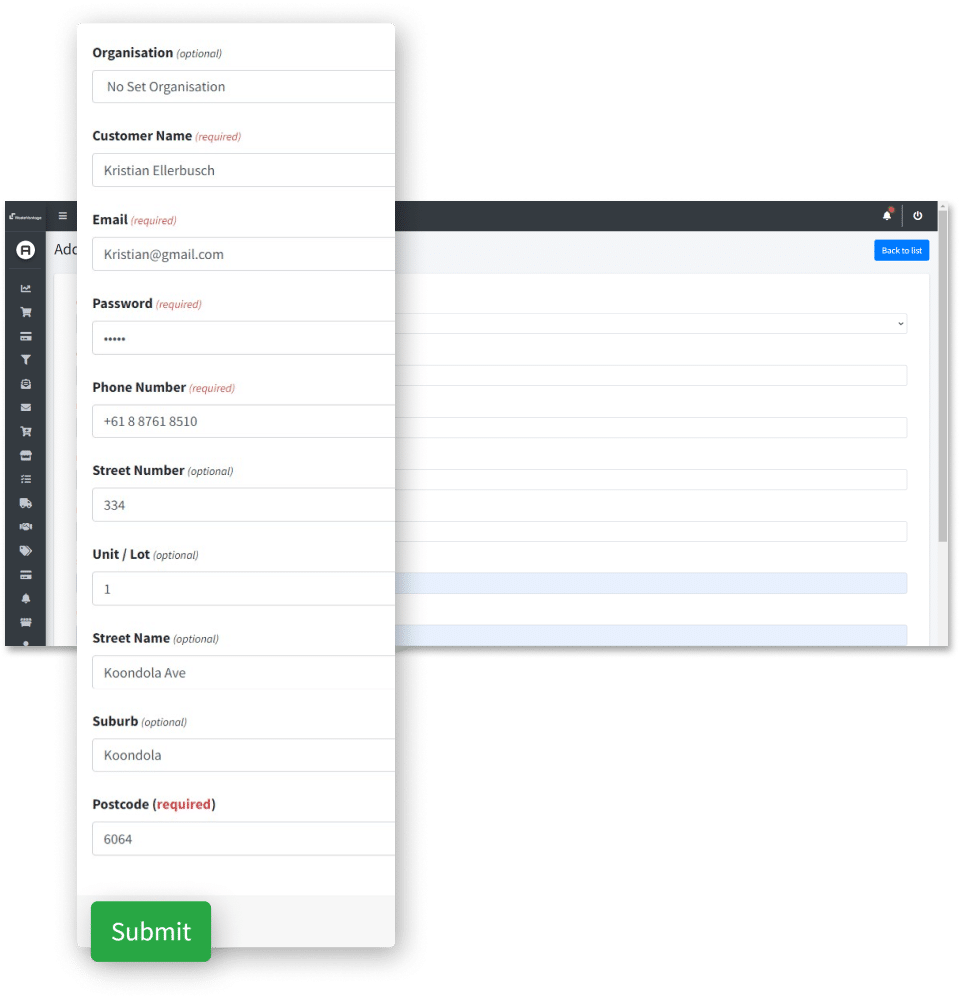
Choose the organisation if the customer is booking on behalf of a business Enter the customer name, email, password, phone number, and address with the postcode.
If you have filled with the correct detail of your customer.
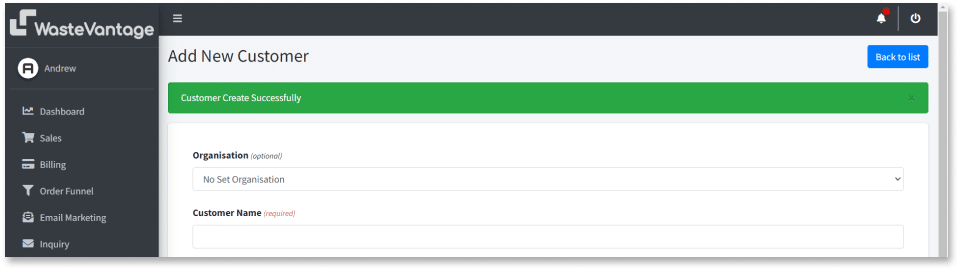
To check the details of your customer

To go to the credit page of your customer.
To show an update credit customer pop up.
To show an update credit customer pop up.
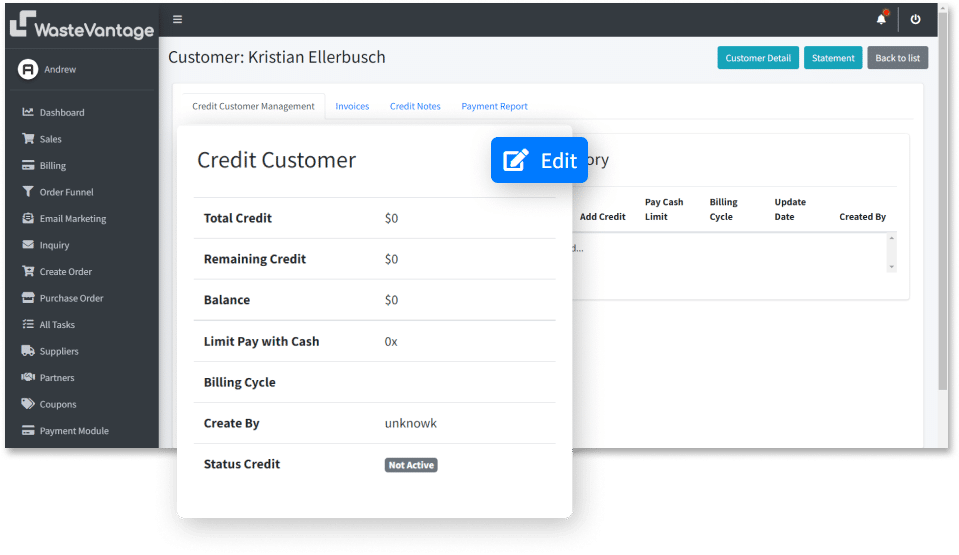

To complete the process.
