To send your email for validation


To send your email for validation
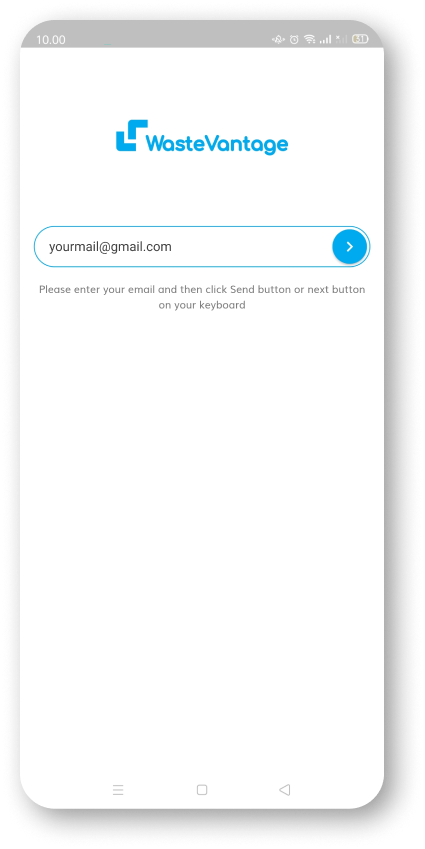
Our system will send an SMS to your account mobile phone number via Input OTP Code
You need to click allow to auto-fill to the security PIN or retrieve the code from the SMS message sent to your device.

Click Submit then you will be redirected to the login page

Now you can sign in with your new password
